Rough day at work it’s 5 o’clock in the afternoon, you take the crowded metro to go home.
You arrive at your station, the doors opens and you realize with some dismay that the street exit is completely way off where you stand and you have to go through the whole crowd to get out : (
metroexit is here to help so you can’t go wrong.
Easy to use since only 3 taps are required to display the closest exit, and allowing you to escape quickly from the metro. What a satisfaction to exit the metro among the first ones : )
Here is a quick overview of metroexit features
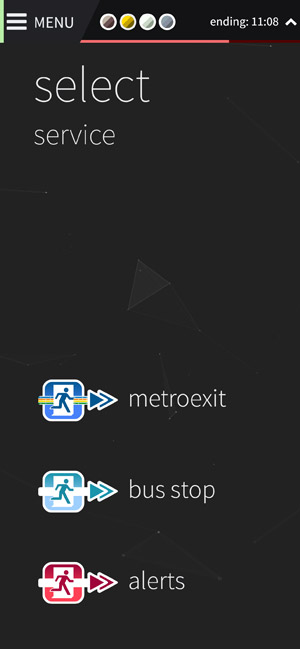
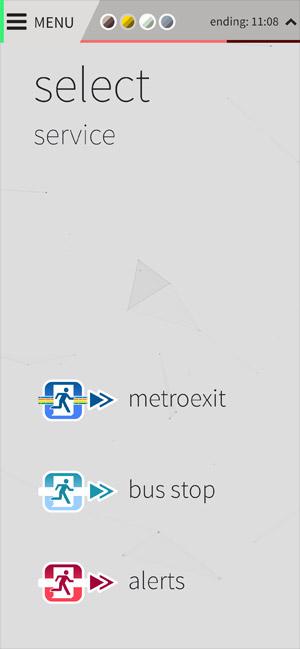




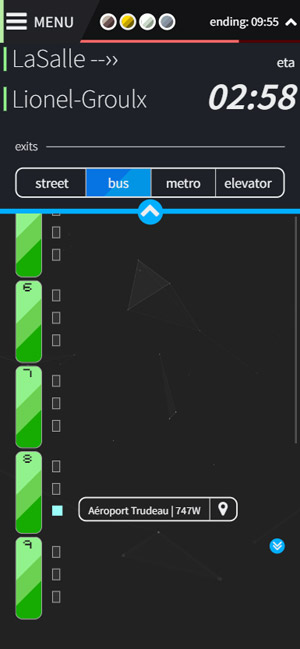


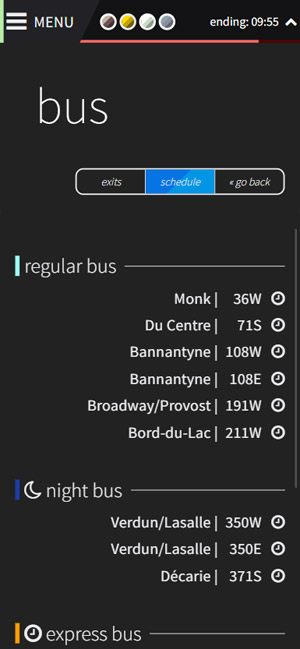
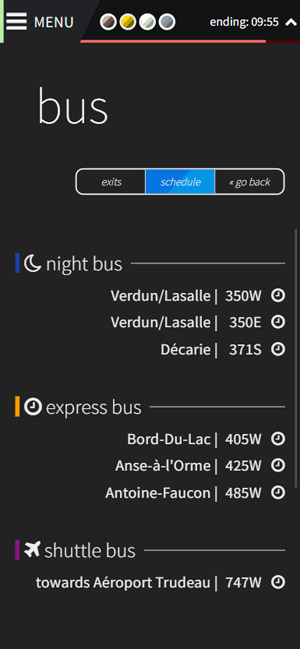
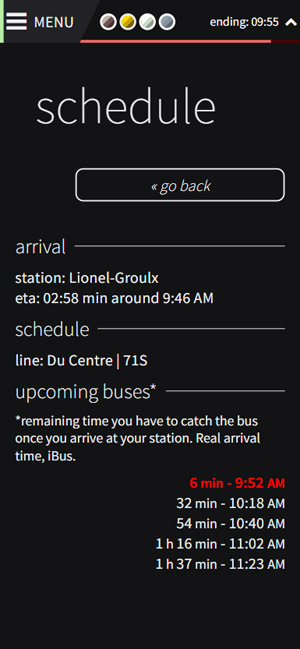
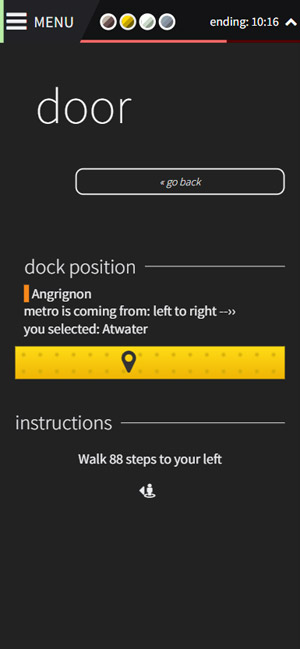
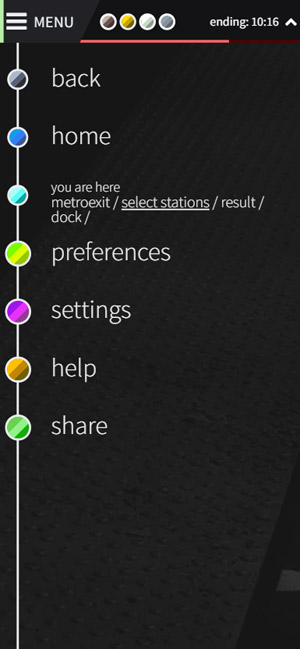

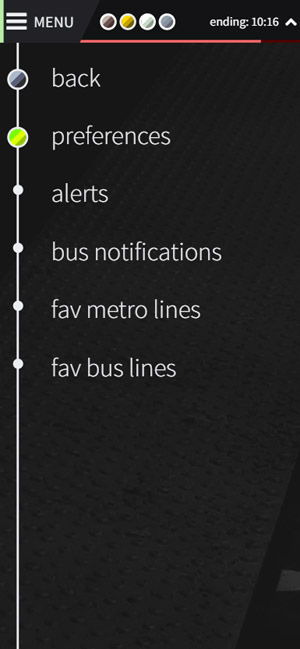


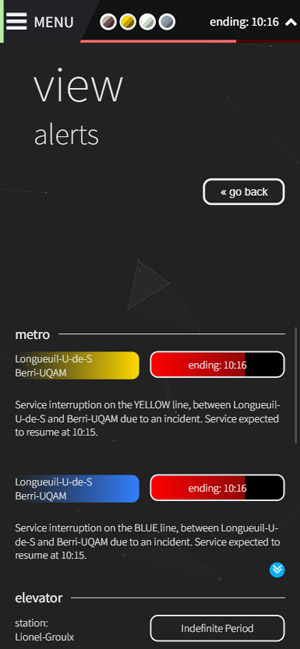
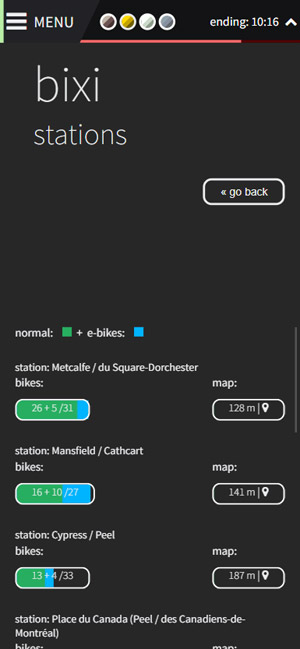
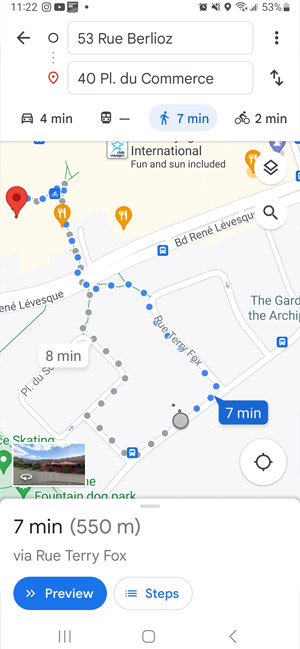
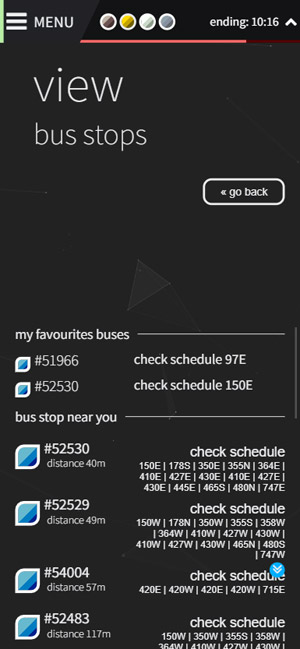
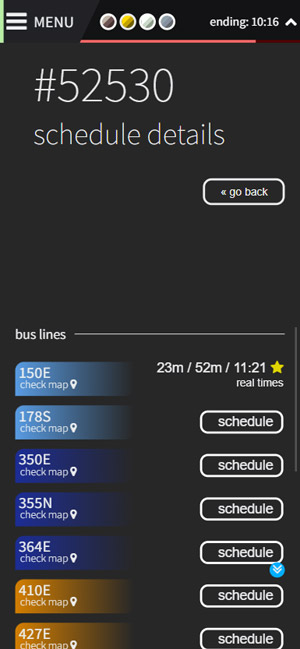
It’s that easy!
Check the arrow displayed in order to know if the train is coming from left to right --›› or right to left ‹‹--
With all this information, you can know which wagon will correspond to your exit.
Now, when the metro arrives, jump into the right door from the right wagon.
Finally at the arrival station when the doors opens, you will be in front of your exit.
You can now exit the metro among the first ones.
Once the train is displayed, you can select few options.
Among other options you can find:
- ETA time, providing time of arrival approximation.
- Passing frequency.
- Opening and closing hours of each stations.
- STM current status, you can check in realtime for each lines if there is a problem.
( This feature requires an internet connection though).
- The possibility to add this trip to your favorites (Accessible from the menu later).
Metroexit is now available with Alexa and offers a lot of features:
«Alexa open Metroexit» Alexa will give you the service status of the metro
(breakdowns, information on the breakdown, resolution time, etc ...)
«Alexa ask Metroexit about elevators» the state of service of the elevators in the stations
«Alexa ask Metroexit statistics» to know statistics about subway breakdowns.

blog

